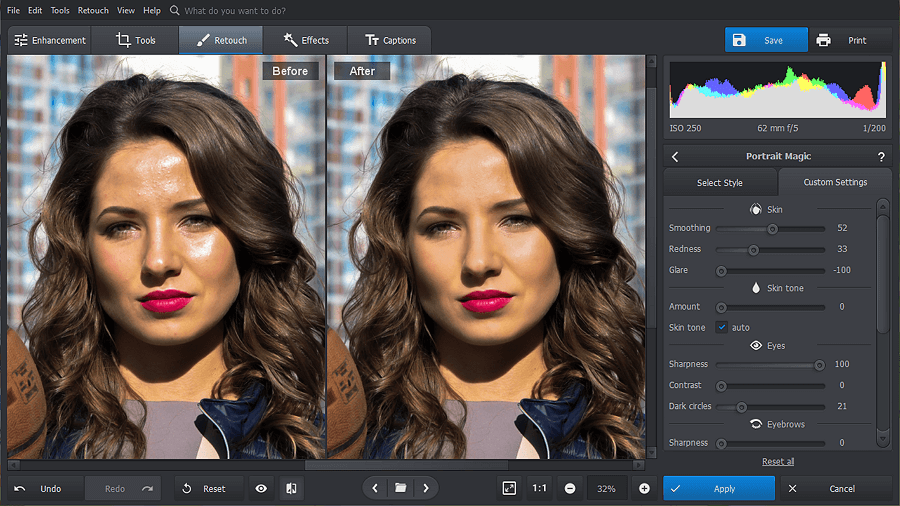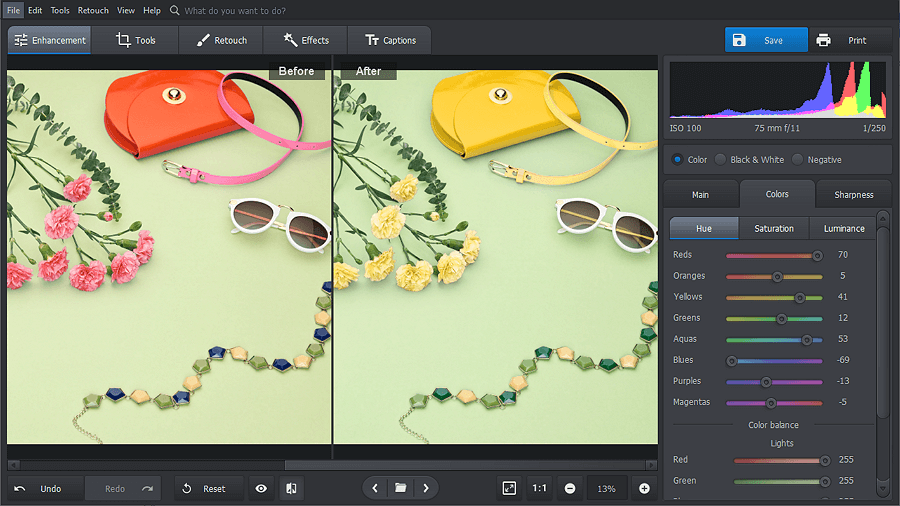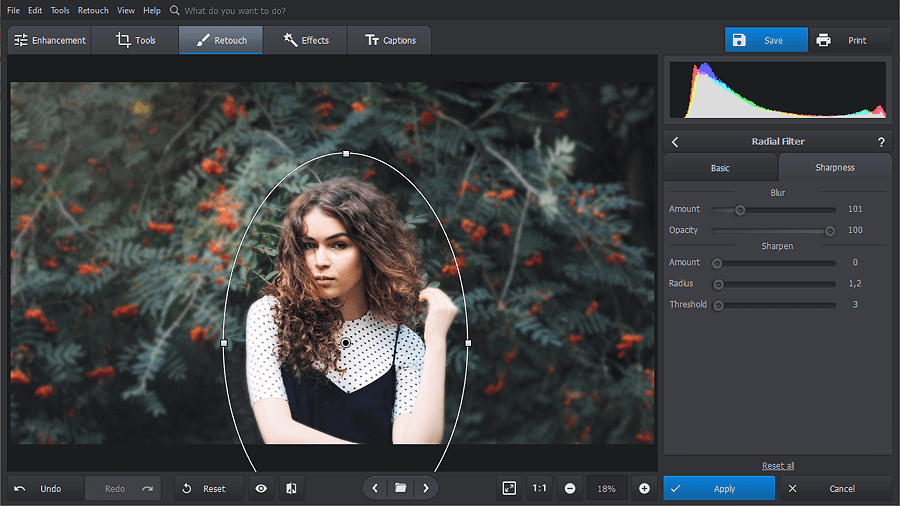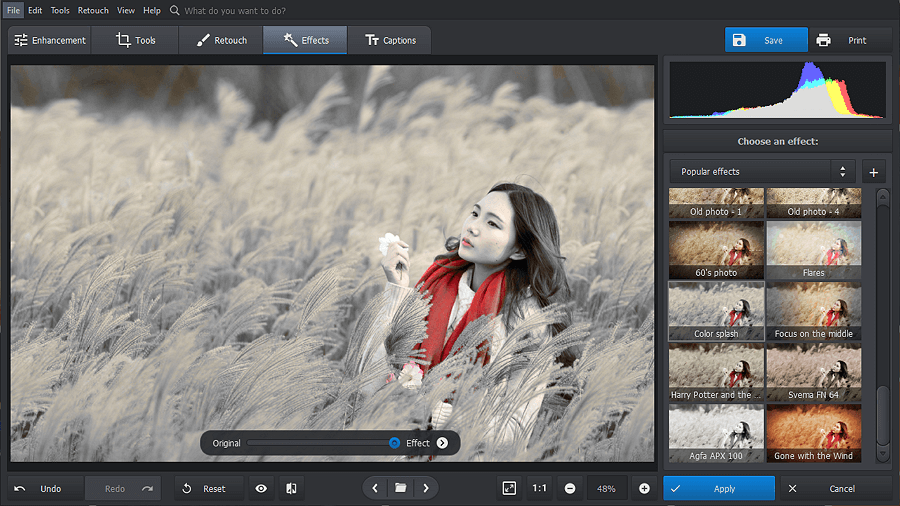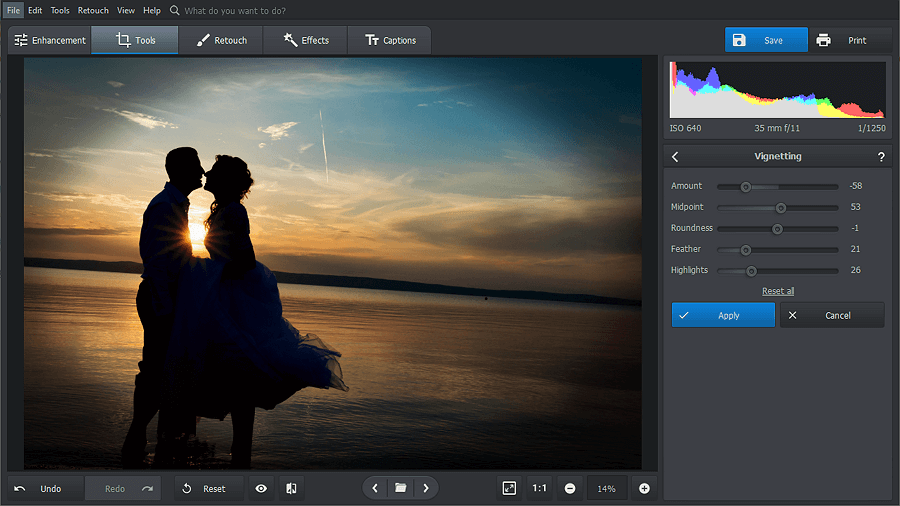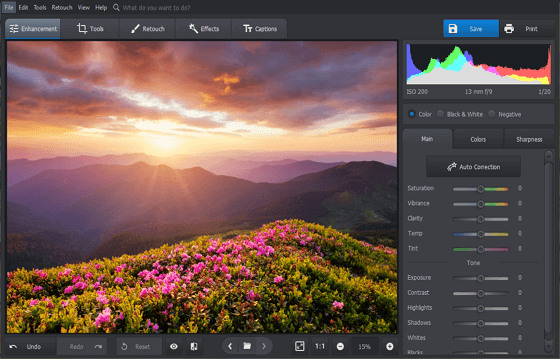
Great Photoshop Alternative You've Been Looking For
- One-click portrait retouch and face sculpt
- Smart auto enhancement & color correction
- 150+ filters: vintage, HDR, Color splash, etc.
- Easy background change and image overlay
How to Improve Your Pic with This Photoshop Alternative
Why Would You Need an Alternative to Photoshop?
Let’s face it - Photoshop is not for everyone. It takes countless hours just to get a grasp of this software’s workflow, but at the end of the day you only end up using just a handful of tools from its vast library. And Photoshop is not cheap, either. Would you be willing to pay over $200 a year just to have your vacation photos fixed and your portrait retouched? Hardly.
So what should you do, if you are neither a pro photographer or designer, but just want to have your pictures enhanced? Well, search for the best alternative to Photoshop, of course. For software that is a lot easier and cheaper than the Adobe juggernaut but has all the essential tools as well as some cool features. In fact, we have already found such Photoshop equivalent for you. It’s called PhotoWorks.
Why Is PhotoWorks the Best Software Like Photoshop
This intelligent photo editing software possesses all the key tools you need to fix your lackluster photo and turn it into a pro-looking shot. But unlike most programs like Photoshop, PhotoWorks is powered by a smart AI. This content-aware technology can automatically enhance your picture based on its genre. Curious what this photo editor is capable of? Have a look at what you can do with this easy Adobe Photoshop alternative:
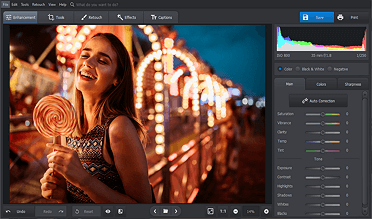
- Erase and replace the photo background effortlessly
- Overlay images & cliparts to create a photo montage
- Change the color palette using stunning 3D LUT profiles
- Retouch portrait with an array of one-click effects
- Sculpt facial features, slim the face with a slider drags
- Get rid of unwanted objects in the background
- Stylize your images with 150+ beautiful filters
Photoshop VS PhotoWorks: How Big Is the Difference?
Does PhotoWorks have what it takes to rival the Adobe giant? Let’s compare the two softwares to see if PhotoWorks is a worthy Photoshop replacement.
| Features | Adobe Photoshop |
Photo Works |
|---|---|---|
| Free trial | 7 days credit card number required | 5 days NO credit card required |
| License type | subscription | subscription or life-time |
| Price | $239.88 annually | from $19.25 |
| User-friendly interface |  |
|
| Non-destructive editing | user-controlled | automatic |
| RAW support | through plugins | |
| Portrait auto retouch |  |
|
| Curves | ||
| Tone Mapping | ||
| Color grading | ||
| Noise reduction | ||
| Healing brush | ||
| Clone stamp | ||
| Background change | ||
| Image overlay | ||
| Built-in effects | 100+ | 180+ |
| Stickers |  |
|
| Text options |
Get Better Acquainted with PhotoWorks
Want some proof to PhotoWorks’ immense capabilities? And to see how clear and user-friendly its interface is? Then have a look at this intelligent photo editor in action.
See What the Media Say About PhotoWorks
“I would say I have achieved about 70-80% of what I would do within Photoshop. However, Photoworks just turned a multi-hour edit into a handful of mouse clicks. That’s quite impressive.”
petapixel.com
“What's surprising to me is that in a piece of software designed for people trying to take things a bit more seriously, it has a lot of advanced features, [...]” ©
fstoppers.com
“I was very impressed to find that PhotoWorks detected not only individual faces but also facial features like lips and eyes. I was able to add color to one subject’s lips without affecting anyone else in the image!” ©
thephoblographer.com
“PhotoWorks does offer non-destructive editing and a load of effective one-touch edits on top. If there's any software that can rival PhotoWorks' precise auto-retouching capabilities, I'm unaware of it. Face-recognition technology is taken to the next level.” ©
digital-photography-school.com
Disclaimer: Photoshop is a trademark of Adobe, Inc. PhotoWorks is a trademark of AMS Software. PhotoWorks was not developed by or is in no way affiliated with Adobe, Inc., nor is it the official stand-in for Photoshop. This site is not affiliated with either of the companies, and only reflects the opinions of its creators.